Structured Description
Table of ContentsBesides the origin of a term, e.g. its linguistic origin or the person who coined the term, the definition or description of the term is of interest.
Because there can be more than one definition or description for a single term there is a structuring by author.
The descriptions by a specific author can themselves be found in several sources (books, articles, web pages etc.), possibly describing different aspects of the term. Therefore you can create several subsections for an author, each with its own reference.
When a new term is created, its description starts out with an empty author section containing an empty reference subsection. Placeholders give hints how that structure is supposed to be filled in:
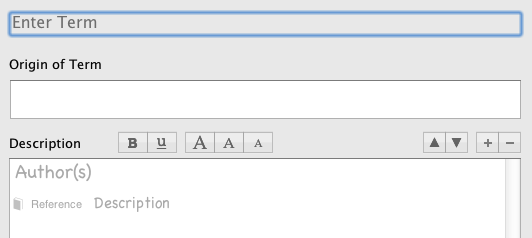
Of course you are not forced to structure your descriptions by author, for example you could enter the name of an important mentor of his field as "term" and add a section for each of its main works.
The two tiered structure comprised of sections containing subsections with references cannot be changed, though.
Adding and Removing of sections
Using the  buttons you can add and
remove sections (and subsections).
buttons you can add and
remove sections (and subsections).
Pressing the "+" button adds a section if the text cursor is within the field for the author's name whereas it adds a subsections if the text cursor is within a subsection.
Alternatively you can use the key combinations alt+↑ or alt+↓ to add a new section or subsection which will be added above or below the section (or subsection) containing the text cursor.
Moving Sections
The section or subsection containing the text cursor may be moved upwards or downwards by using the
 buttons.
buttons.